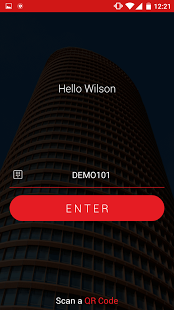m1-Order 9.0
Free Version
Publisher Description
M1 Order offers a technology platform for small and medium enterprises, retailers, dealers, wholesalers, distributors and individual merchants. With M1 Order, sellers can create their digital catalog of products and publish them on the mobile app. They can then share and promote their store through social media to their customers, prospects and business network to receive direct orders and inquiries.
With M1-Order's print commerce feature, merchants can convert their print collaterals like printed catalogs, advertisements and even business cards into direct order generation tools. M1 Order takes care of the maintenance and upgrade of the platform so merchants can focus on growing their business. M1 Order only facilitates the transaction between the seller and the buyer through its platform. It does not participate in the delivery of the products and transfers the payment from the buyer, directly to the seller.
If you want to set up your mobile store, register at www.m1-order.com
About m1-Order
m1-Order is a free app for Android published in the Personal Interest list of apps, part of Home & Hobby.
The company that develops m1-Order is Cygnet. The latest version released by its developer is 9.0. This app was rated by 1 users of our site and has an average rating of 5.0.
To install m1-Order on your Android device, just click the green Continue To App button above to start the installation process. The app is listed on our website since 2016-09-14 and was downloaded 11 times. We have already checked if the download link is safe, however for your own protection we recommend that you scan the downloaded app with your antivirus. Your antivirus may detect the m1-Order as malware as malware if the download link to com.cygnet.mone is broken.
How to install m1-Order on your Android device:
- Click on the Continue To App button on our website. This will redirect you to Google Play.
- Once the m1-Order is shown in the Google Play listing of your Android device, you can start its download and installation. Tap on the Install button located below the search bar and to the right of the app icon.
- A pop-up window with the permissions required by m1-Order will be shown. Click on Accept to continue the process.
- m1-Order will be downloaded onto your device, displaying a progress. Once the download completes, the installation will start and you'll get a notification after the installation is finished.